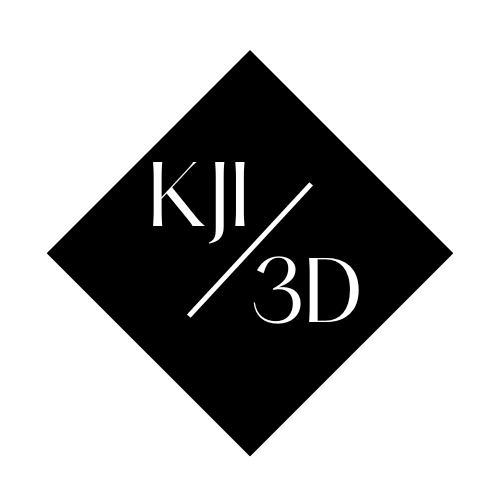While KJI 3D often hear about first-layer adhesion problems in fused filament fabrication (FFF), with 3D prints becoming unstuck during the printing process and warping, there is another side to the adhesion issue. We’re discussing what happens when a 3D print sticks too well to the print surface and can’t be removed.
Since you’re here, reading this article, it’s safe to assume you’ve probably encountered this problem and have struggled to remove a model from your 3D printer. Notably, this common 3D printing problem can have more serious consequences than poor bed adhesion because you risk damaging the 3D printed part and your 3D printer build plate.
4 Ways To Remove Filament From 3D Printer
You should know that removing filament from a 3D printer isn’t an easy job. That is why you should always be careful in doing risky tasks. Below are four ways you can remove filament from a 3D printer.
If your 3D print isn’t easily coming off your print bed, the first step is to use some force. Grab your 3D print and pull it away from the print surface while simultaneously steadying the print bed. If that doesn’t work, try twisting the part gently away from the print bed.
Be wary of using too much force: forcing the 3D print off can damage the print plate and even break it.
If removing the print by force doesn’t work, you can lift the printed model off the print bed using a flat blade or tool, such as a spatula or paint scraper. However, this removal method has risks, particularly if you are using a sharp object such as a blade or razor.
If your 3D printer has a heated print bed, you can temporarily try turning up the heat to soften the base layers and weaken the bond. When filament hardens, it contracts. When it is heated, it expands. Turning on the heated bed after your 3D print has fully cooled will cause the base layers to grow slightly, which will change the bond between the build surface and the printed model.
Dental floss isn’t only for removing plaque from your teeth. It can also safely remove 3D prints from the print bed. Dental floss is fine and exceptionally strong, making it suitable for getting between the first layer of your print and the printer bed. It’s also a great option because you don’t need to buy specialized tools. Simply grab toothfloss from your bathroom cabinet and get to work.
Remove Filament From 3D Printer With KJI 3D
Removing filament from a 3D printer isn’t easy due to the risk associated with it. This is why you should contact KJI 3D. Our professional team will take care of everything for you and solve all your problems with your 3D printer. Contact us now for a hassle-free filament removal experience.